Linked courses require you to register for multiple sections of the course, such as Lecture and Lab, or Lecture and Discussion sections. To successfully register for a linked course, you must register for all required section components at the same time.
The LINK ERROR indicates that you need to register for an additional section or sections of the course. The missing sections are indicated in the error message itself. If the error says “AL Required,” you need to also register for a section where the section ID starts with the characters “AL”. A link error of “BD” indicates that that you also need a section where the section ID begins with “BD”, etc.
When registering for linked sections using the Look Up or Select Classes Results page, you must check the box next to all required section components. Section ID information is located in the “Sec” column. In the following example, this student has selected one discussion section (ADI) and one lecture section (AL1). Another valid combination in the example would be ADH and AL2.
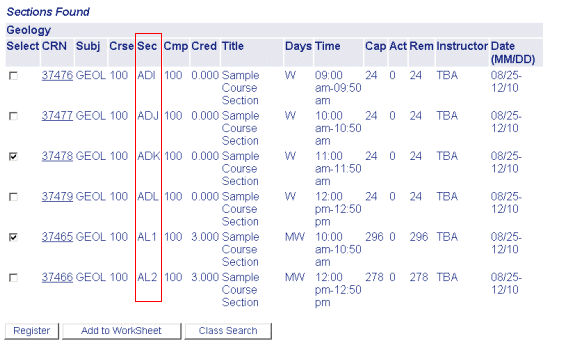
To register for Linked Sections using the Add/Drop Classes page, enter CRNs for all required section components of the course at the same time. All section components of the linked course will be dropped if any linked section component is dropped.
To switch discussion sections, select “Web Drop” from the “Action” dropdown menu on the discussion section to be dropped, and enter the CRN for the discussion section to add. As long there are no other registration errors, the discussion sections will be switched.